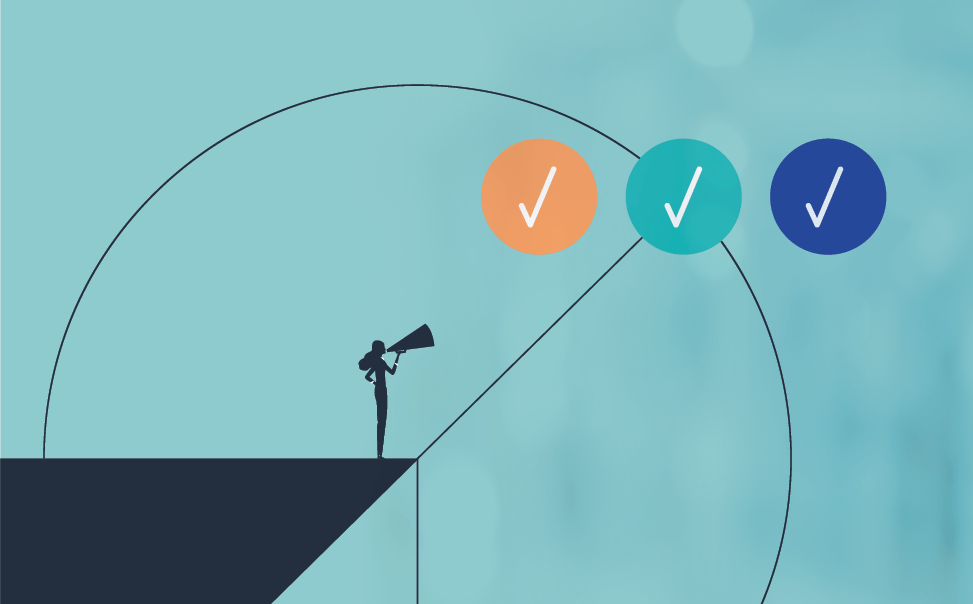After going through a software update or transitioning to an EHR system at your medical practice, you probably know that staff training is crucial. No matter how great a technology solution is, it won’t help you or your patients if your staff doesn’t know how to use it.
But knowing the right way to train staff can be difficult. How do you ensure that you’ve blocked off enough time? How do you evaluate whether or not everyone is on the same page and ready to launch? And for something completely new, like telehealth, where do you start?
Our customer success team members regularly train medical staff and we’ve come up with a few key tips. Here are some important telehealth training hints to get you started.
Arrange a training with your software vendor.
While not all telehealth software companies also offer services like staff training, the best ones do. The top telemedicine companies know that healthcare providers need both a great telemedicine app AND training support services to be successful.
As you’re starting to get set up with your new telehealth software, ask your vendor about the plan for staff training. How much time do you get? What should the timeline for staff training look like? Will the training be in the form of a webinar, a recorded video, or other resources?
Make sure you have a clear picture of what the staff training will look like so you can communicate the plan to your staff and get them on-board.
Include all relevant staff in trainings.
Ok, this one just sounds like common sense. But it can get tricky for larger health systems that are managing a large number of staff.
Before you plan out staff trainings, carefully consider all staff who will be involved in your telehealth program. Beyond the clinical staff actually providing virtual care, will you need support from IT staff? Will you need practice managers or administrative staff to help coordinate virtual visits?
Make a list of all staff and the level of training they need. Remember, some staff roles may require more training than others.
Appoint a “power user.”
If you have a larger medical team, you may want to appoint a telehealth power user. This person will go through more rigorous training and become the expert on the telehealth software system, and the process for your telehealth services.
The idea is to have a resident expert who other staff members can go to when they have questions or need help. The power user could also be the main point of contact with your telehealth software vendor (a great way to streamline communication). This person might be a member of your IT department, your clinical staff, or your practice manager.
Create a list of technical FAQs.
There are going to be common technical questions that all staff members run into. Start by asking your telehealth vendor if they have any basic resources to share. Maybe they already have a FAQ sheet that you can hand directly to staff.
Depending on your specific telehealth program though, you’ll probably also want to brainstorm a list of common questions. These could come out of your first staff training. Simply have someone record all questions and answers in an easy-to-read format, and then share the finished document with staff for later reference.
Encourage staff to do “practice runs” and test out the system.
Beyond guided training sessions, encourage your staff to login to the telehealth app and look around. Have them practice accepting and arranging patient virtual visits. You could even have some staff pretend to be patients, and have clinical staff role-play an actual virtual visit. The more familiar staff are with the telehealth software, the less issues you’re likely to have later on.
Do family-and-friends testing.
As part of eVisit’s launch plan, we usually recommend family-and-friends testing. Similar to the previous tip, this means inviting a group of close family and friends to help you test out your new telehealth software solution.
Again, make sure you record common questions that come out of the process. These could help you develop additional resources for your staff, and brainstorm common questions that patients may ask as they sign up for telehealth visits.
Arrange for a training refresh.
So you’ve launched your new telehealth services to patients — you’re all done with the training part, right?
Usually not. Even after your “go-live” date, you should anticipate some additional staff trainings. Not only will some staff likely still have questions or need some support, but you may also need to make some changes once patients get involved.
Make sure you set aside some staff time even after you launch your telehealth program to make sure everyone’s on the same page, share updates, do quick training refreshes, or gather any needed changes and feedback.
Want to learn more about telehealth training? Chat with us anytime and we’ll be happy to tell you more about how training with our customer success coaches works. Or, read more about our telehealth approach.