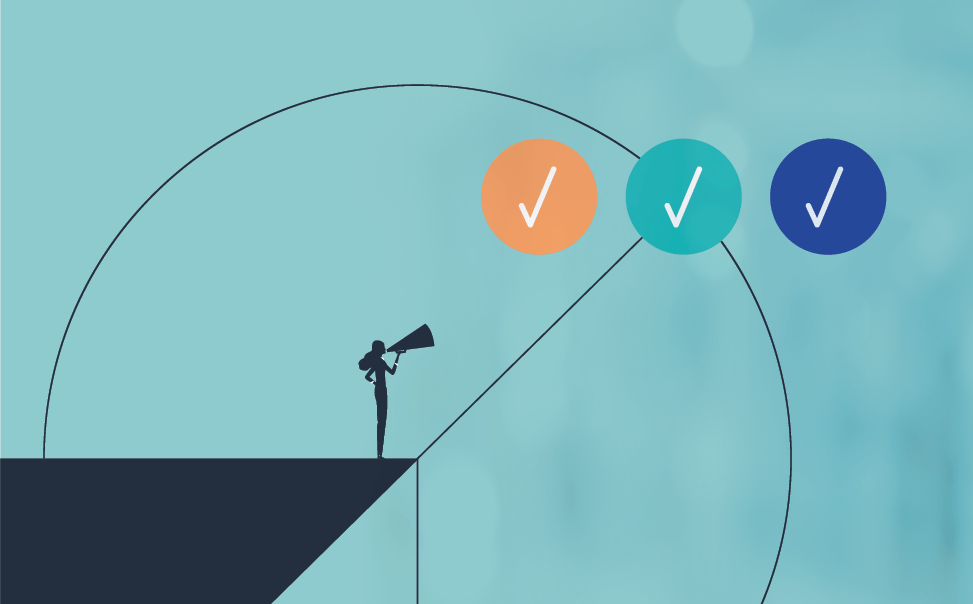For any healthcare provider who wants to grow their practice, practice marketing is key.
In this day and age, when many medical practices struggle to stay profitable, creative marketing strategies that require only a shoestring budget are becoming more popular. Afterall, not all medical practices have the resources for a dedicated marketing team or consultant.
So what low-budget marketing strategy will give you most bang for your buck?
Email marketing.
In today’s world where everyone is increasingly connected and attached to their devices, email marketing is a great way to reach out to patients to encourage them to come in for flu shots, advertise a new service you’re offering, remind them about an upcoming appointment, or even announce your new telemedicine program.
And the great news is, email marketing doesn’t require all that much time or money.
With a simple email marketing platform, you can queue up a few email messages, upload your list of patient emails, and schedule out your email campaign months ahead. Doing an email marketing campaign is one of the top marketing strategies our customer success team recommends to our providers, to educate patients about eVisit.
So, ready to get started? Here’s a quick walkthrough of how to set-up a patient email campaign.
-
Clean-up your patient email list.
Depending on how regularly you request patients’ email addresses, your patient email list might need a bit of clean-up for your marketing campaign. Export your email list from your EHR or practice management software and scan for any obvious errors or duplicates. Track how many patients you actually have email addresses for. From there, you may want to put a few simple tactics in place to collect and update more of your patients’ email addresses.
-
Find an email marketing platform, if you don’t have one already.
Your practice management may already have a system in place to send out e-blasts to your patients. Review what’s available, and if not, research a few email marketing platforms. Our team swears by Mailchimp, with its very user-friendly interface, great design templates, and affordable pricing.
Most email tools will allow you to try them out for free. If you’re unsure whether you want to commit, start a free trial and check it out first.
-
Assign a point person.
Your patient email marketing campaign is more likely to go smoothly if you have one person in charge. The lead staff member should be the assigned expert on using the email platform, scheduling out everything, and handling responses to any patients who reply to the email messages.
-
Create an email marketing schedule.
Decide how many emails you’ll be sending out for the marketing campaign. What’s your goal? Are you trying to get patients to sign-up for something? Are you starting a monthly newsletter? Are you sending out seasonal marketing emails?
Decide on the frequency and maybe even drill down to a certain day of the week and time. For instance, when we’re advising our own eVisit providers on how to market eVisit to their patients, we provide a campaign schedule that stretches over one year, with several emails in the first month, monthly emails afterwards, and then a 6 month and 1 year message.
As far as day and time goes, do a little research on what will work best for your patient population.
-
Write out your emails.
Now it’s time to actually write those emails! Whatever your marketing goal is, remember to keep your emails short and to the point. Use bullet points and headings to break up your text.
Choose a catchy subject line that will stand out in a patient’s email inbox. Pick a clean, attractive design template from your email platform. Make sure your from address says your name, or your practice’s name, so that patient’s will immediately recognize the sender.
Of course, you also need to make sure you’re abiding by HIPAA. You may want to include a disclaimer in your email signature warning patients not to share any personal health information via email.
-
Create your email campaign.
Now that you have your schedule planned and your email copy ready, it’s time to load everything into your email marketing software. Most tools will first ask you to load your email addresses in. Then you’ll select a design template for the email, and paste in the text. You may need to make a few other edits to the template, configure your unsubscribe and address links in the footer, add a practice logo, etc.
-
Send a test email.
Once your email looks ready, use the “send test email” feature to send it to yourself. Open up the message and make sure everything looks good. Try clicking all the embedded links and make sure they work ok. You may also want to send the note to another colleague to have them check over it.
The last step is setting the email for a specific date and time. While there’s lots of research around the best timing for email marketing, we’ve found the best times are mid-week, mid-day. Try out a few different times and see which seems to work the best for you.
-
Review, Revise, and Reply.
If you’re setting up a full email campaign, it’s time to repeat these steps with the next email in your series. You can set all your emails up at once, or wait to see how your first email goes. Most email marketing platforms will give you an analysis of how your email message did – how many people opened it, how many people clicked a link, how many messages bounced, etc. Don’t be too discouraged by the numbers – an open rate between 20 – 30% is great!
If your open rate wasn’t so good, consider sending out your next email at a different time or day. Experiment with your subject line to try and make it catchier.
Also, you may get some responses to your email campaign. Depending on how you set-up the reply-to address for the email campaign (if it goes to a specific person or a general account), have your email point person monitor for responses and reply to any messages.
There you have it! The basic steps to setting up your first email marketing campaign. While there’s a ton more you can do with email marketing if you’re interested, following these quick tips is a great starting point to enhancing your practice marketing.
What strategies do you use for marketing to patients?
Let us know in the comments!